Unable to access any website on Google Chrome 25.0.1364.97m.
Hello fellow Experts.
One of my end-users is having an issue with the latest version of the Google Chrome browser (version 25.0.1364.97m). He is using a Lenovo laptop SL510 running Windows 7 SP1 with 4 GB of RAM.
When he tries to open any websites, nothing happens. All you see is a blank Chrome browser window. The spinner on the upper-left-hand-side of the browser keeps spinning non-stop. No error messages come up and the browser doesn't time-out.
I have uninstalled it and reinstalled it several times to no avail. I have gone to the Chrome support forums but haven't found any solutions. Thanks in advance for your assistance.
One of my end-users is having an issue with the latest version of the Google Chrome browser (version 25.0.1364.97m). He is using a Lenovo laptop SL510 running Windows 7 SP1 with 4 GB of RAM.
When he tries to open any websites, nothing happens. All you see is a blank Chrome browser window. The spinner on the upper-left-hand-side of the browser keeps spinning non-stop. No error messages come up and the browser doesn't time-out.
I have uninstalled it and reinstalled it several times to no avail. I have gone to the Chrome support forums but haven't found any solutions. Thanks in advance for your assistance.
Does it work with other browsers? IE, Firefox? If not, then it's most likely a DNS issue. Is the user running any add-ins?
ASKER
Hi, EMJSR. All other browsers run fine. I uninstalled all extensions from Chrome. So right now, Chrome is extension-less. Any other suggestions? I checked the proxy settings and there was nothing in there. Thanks
Have you tried deleting his Chrome profile, or at least renaming it? That may not be getting removed when you uninstall Chrome, and thus the new install is using the same corrupted profile as the old one was.
Here's instructions on how to rename the old profile:
http://support.google.com/chrome/bin/answer.py?hl=en&answer=142059
Here's instructions on how to rename the old profile:
http://support.google.com/chrome/bin/answer.py?hl=en&answer=142059
hmm may need some updates possibly?
I'd head there first.
lets drill down.
Has it ever worked?
If so have him delete all history from beginning time, include downloads and or cookies etc.
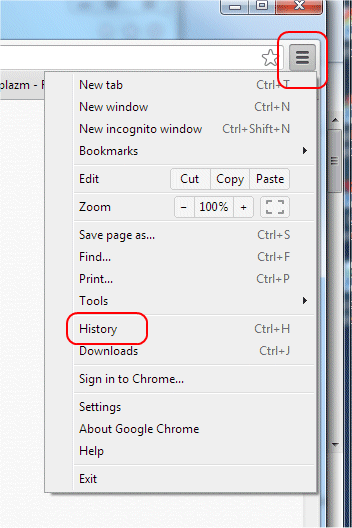
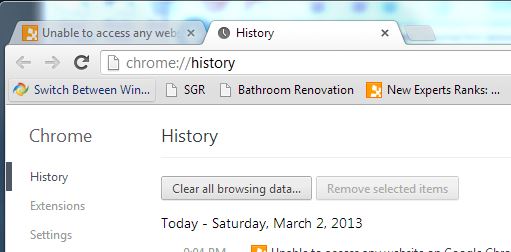 If it has never worked update video drivers to at least 2012 from the manufacturer web page
If it has never worked update video drivers to at least 2012 from the manufacturer web page
http://support.lenovo.com/en_AU/?menu-id=Support&ref-id=products
Is this windows 7 x 64?
And this version of Chrome is for x64?
https://support.google.com/chrome/bin/static.py?hl=en&topic=14684&page=table.cs&tab=21606
What do you see when you open Chrome?
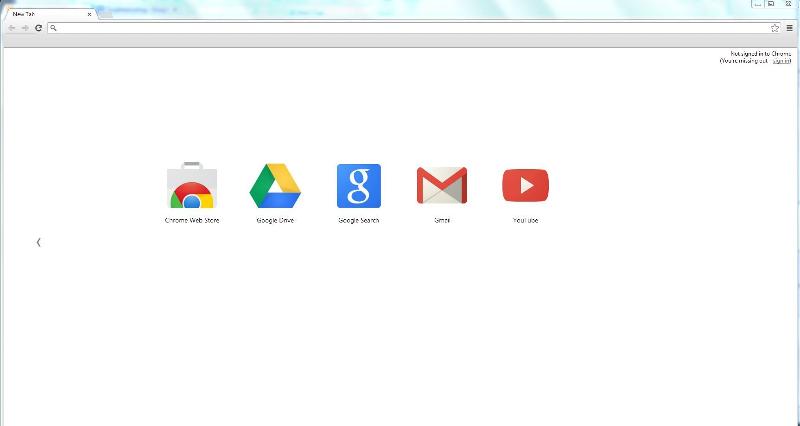 My default browser is Chrome running windows 7 professional x 32
My default browser is Chrome running windows 7 professional x 32
Has he made Chrome default browser?
is this windows 7 x 32 or 64?
Is the client an administrator and it was installed from the administrator?
Any antivirus software prevented it from running?
Add Chrome to windows firewall exceptions
Control Panel\All Control Panel Items\Windows Firewall>allow a program through windows firewall
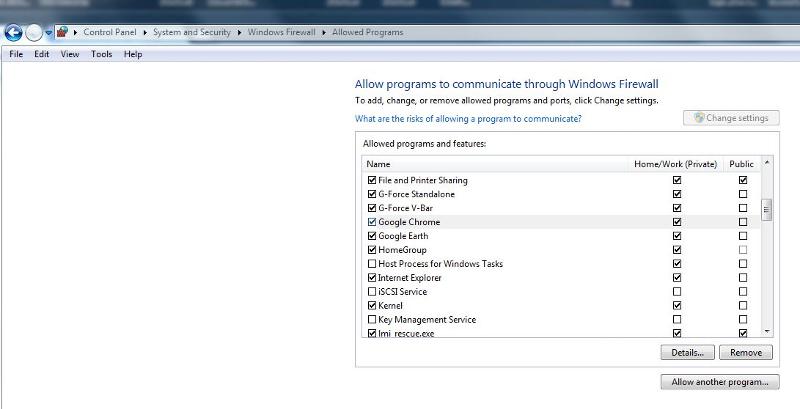
does he have the latest .net framework?
scanned for malware?
Is silverlight installed?
Where did he download it from?
Was it updated?
Roll it back?
http://www.oldapps.com/google_chrome.php
https://www.google.com/intl/en/chrome/browser/
That's about all I can think of?
I'd head there first.
lets drill down.
Has it ever worked?
If so have him delete all history from beginning time, include downloads and or cookies etc.
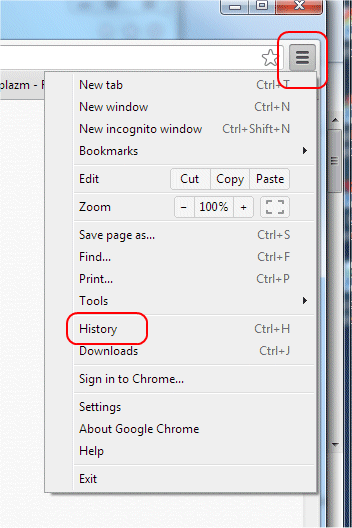
http://support.lenovo.com/en_AU/?menu-id=Support&ref-id=products
Is this windows 7 x 64?
And this version of Chrome is for x64?
https://support.google.com/chrome/bin/static.py?hl=en&topic=14684&page=table.cs&tab=21606
What do you see when you open Chrome?
Has he made Chrome default browser?
is this windows 7 x 32 or 64?
Is the client an administrator and it was installed from the administrator?
Any antivirus software prevented it from running?
Add Chrome to windows firewall exceptions
Control Panel\All Control Panel Items\Windows Firewall>allow a program through windows firewall
does he have the latest .net framework?
scanned for malware?
Is silverlight installed?
Where did he download it from?
Was it updated?
Roll it back?
http://www.oldapps.com/google_chrome.php
https://www.google.com/intl/en/chrome/browser/
That's about all I can think of?
ASKER CERTIFIED SOLUTION
membership
This solution is only available to members.
To access this solution, you must be a member of Experts Exchange.
ASKER
Wow, thanks everyone for the suggestions. I will try them all and will get back to you. The laptop is running Windows 7 64-bit. There is currently no 64-bit version of Google Chrome for Windows 7, that I am aware of. It's running the 32-bit version of the browser. Again, I will get back to all of you. Thanks a lot.
ASKER
tnjones4444, you rock! That was it! I uninstalled the Lenovo USB/LAN port replicator driver software and that took care of it. To play Devil's Advocate, I reinstalled the driver and the issue came back. After uninstalling it again, Chrome worked like a charm!
I now have to figure out how to get my end-user to use his external 22 inch monitor on his laptop to extend his desktop. He has it connected via a proprietary Lenovo USB replicator. I would appreciate if you could suggest me something. Again, thanks for the help.
BTNY
I now have to figure out how to get my end-user to use his external 22 inch monitor on his laptop to extend his desktop. He has it connected via a proprietary Lenovo USB replicator. I would appreciate if you could suggest me something. Again, thanks for the help.
BTNY
ASKER
You guys are incredible! Thanks for all your hard work and dedication.